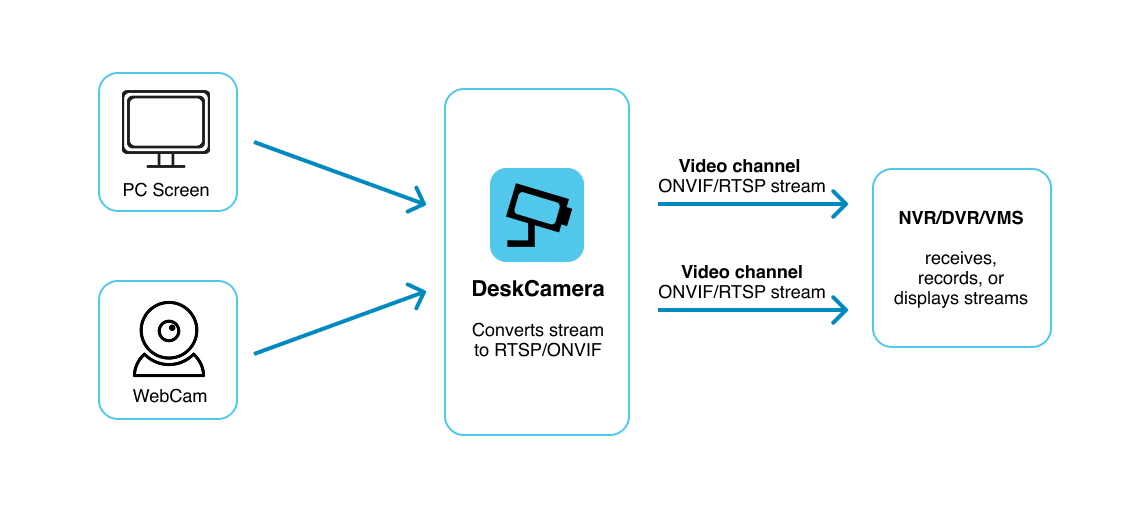Exam Security Gaps: Why Standard CCTV Fails Online & In‑Centre Testing
Traditional ceiling cameras cover the room, but they can’t see the test screen, leaving critical blind spots that invite cheating and jeopardise accreditation.
- On‑Screen Cheating Is Invisible – Ceiling cameras can’t record hidden browser tabs, messaging apps, or virtual machines delivering answers.
- Hybrid & Remote Testing Expand Risk – Off‑site laptops need monitoring without shipping extra hardware.
- Accreditation Bodies Demand Screen Evidence – ISO 23988, Pearson VUE and university boards require verified desktop footage, not just room video.
- Manual Screen Recorders Fail at Scale – Consumer tools crash, hog bandwidth and don’t integrate with VMS keyword search.
- Hardware Capture Cards Inflate Budgets – Racks of grabbers and text inserters raise CapEx and still leave blind spots.
DeskCamera: Eliminate Screen Blind‑Spots for Complete Airport Video Surveillance

Dual‑Stream ONVIF Output
Desktop and candidate camera appear as standard IP channels inside any VMS for plug‑and‑play integration.
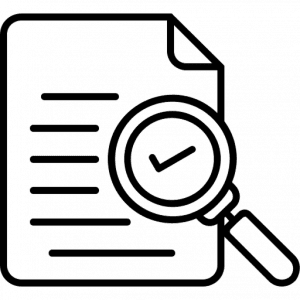
Rapid, Zero-Touch Deployment
A 30 MB installer pushes to hundreds of lab PCs via MSI, Intune or simple scripts—no hardware swaps, no downtime.
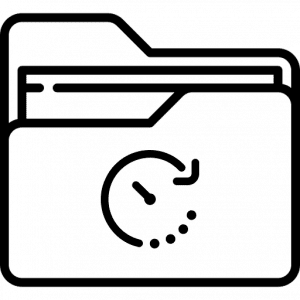
Tamper-Proof Audit Trail
Time-stamped HD footage locks exam evidence against alteration, satisfying ISO 23988, Pearson VUE and university boards.
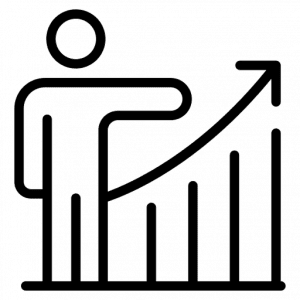
Secure Retention & Privacy Control
AES‑256 encryption, granular retention rules and local/cloud storage options keep student data compliant with GDPR & FERPA.
Real‑World Wins With DeskCamera in Education & Certification

-
Certification & Testing Centres
Safeguard CompTIA, Cisco, Microsoft, and language exams with screen‑verified evidence, accreditation auditors demand. -
University Exam Labs
Monitor multiple halls from one control room; flag plagiarism or unauthorised software instantly. -
Remote & Hybrid Proctoring
Turn any laptop into a security camera for off‑site candidates, securing online exam proctoring without shipping webcams. -
Healthcare Skills Assessment
Nursing & Midwifery labs capture vital‑sign simulators and student actions side‑by‑side, replacing costly debrief licences. -
Library & Training Centre Productivity
Record usage of booking and visitor‑management apps to optimise operations.
The Best in the Business Use DeskCamera!
Upgrade Your Vision Now!
How it works
Install DeskCamera
DeskCamera is a lightweight software that runs on a regular Windows computer — no special hardware required. It captures the desktop screen, audio, and connected webcams.
Emulate a Virtual IP Camera
Once installed, DeskCamera turns the Windows PC into an ONVIF-compliant virtual IP camera. This means it can stream screen and webcam video just like a real IP camera would.
Stream to Any VMS/NVR
DeskCamera sends the video stream over the network to any compatible Video Management System (VMS) or Network Video Recorder (NVR), such as Milestone, Nx Witness, Hikvision, or others.
Key features
-
Acts as a virtual ONVIF IP camera — no extra hardware or capture card required, runs in the background
-
Allows to convert external HTTP and RTSP streams to ONVIF
-
Streams screen, webcam and multiple video sources simultaneously to VMS or NVR
-
Delivers 4K video, audio, motion events and up to 60 FPS
-
GPU-accelerated for high performance and low system usage
-
Fully compatible with all ONVIF and RTSP-compliant VMS platforms
-
Technology partner of Milestone, Genetec, VIVOTEK, OpenEye, and others
-
Deployed in smart cities, retail, government, and critical infrastructure worldwide