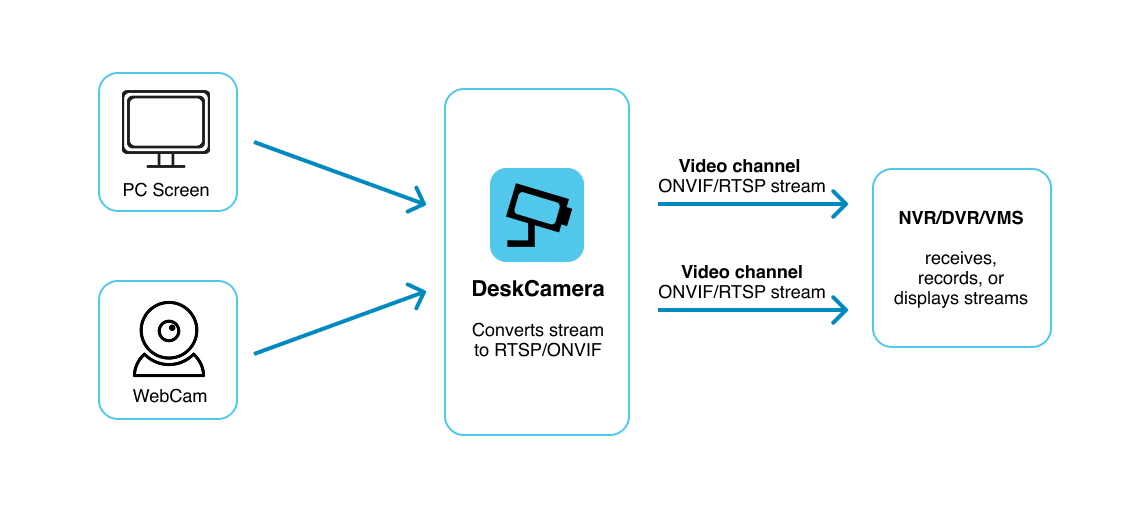Why Screen Monitoring Matters
Most Video Surveillance platforms log when an operator logs in and out of the system.
But they don’t log what the operator actually looked at — which cameras were viewed, for how long, or what was visible on their screen when an incident occurred.
This lack of visibility creates challenges for:
-
Audit and compliance reporting
-
Verifying consistent monitoring across all cameras
-
Understanding operator reactions during critical moments
DeskCamera fills that gap by turning any workstation into a virtual IP camera. It records the screens from control rooms directly into your VMS, providing a complete and searchable visual log of operator activity.
What DeskCamera Enables

Operator Accountability
Ensure that all cameras are being monitored equally. Identify missed views or neglected zones
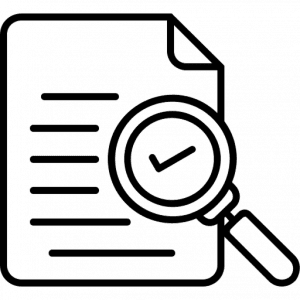
Compliance and Audit Readiness
Provide proof of viewership logs — what was seen, when, and for how long — essential for audits and compliance
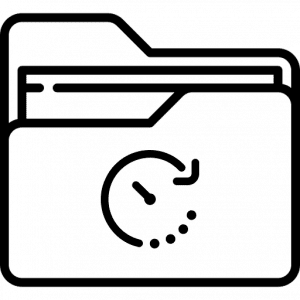
Complete Incident Context
Reconstruct events not just from camera footage, but also from the actual screens operators were using at the time
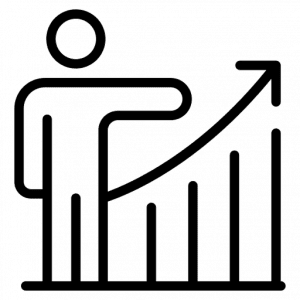
Training and Performance Insights
Use recorded screen activity to assess operator behavior and improve training programs
Integration in Action

- Control Rooms and Monitoring Hubs
Record multi-camera layouts, switching behavior, and operator attention.
- SCADA Dashboards and Infrastructure Interfaces
Stream and archive traffic control systems, utility panels, and other visual dashboards.
- Command and Dispatch Centers
Capture GIS maps, live alerts, and incident response tools within the monitoring archive.
- Post-Incident Review and Investigation
Match camera evidence with what operators actually saw and did in real time.
How it works
Install DeskCamera on any Windows PC
DeskCamera is a lightweight software that runs on a regular Windows computer — no special hardware required. It captures the desktop screen, audio, and connected webcams.
Emulate a Virtual IP Camera
Once installed, DeskCamera turns the Windows PC into an ONVIF-compliant virtual IP camera. This means it can stream screen and webcam video just like a real IP camera would.
Stream to Any VMS/NVR
DeskCamera sends the video stream over the network to any compatible Video Management System (VMS) or Network Video Recorder (NVR), such as Milestone, Nx Witness, Hikvision, or others.
Key features
-
Acts as a virtual ONVIF IP camera — no extra hardware or capture card required, runs in the background
-
Allows to convert external HTTP and RTSP streams to ONVIF
-
Streams screen, webcam and multiple video sources simultaneously to VMS or NVR
-
Delivers 4K video, audio, motion events and up to 60 FPS
-
GPU-accelerated for high performance and low system usage
-
Fully compatible with all ONVIF and RTSP-compliant VMS platforms
-
Technology partner of Milestone, Genetec, VIVOTEK, OpenEye, and others
-
Deployed in smart cities, retail, government, and critical infrastructure worldwide