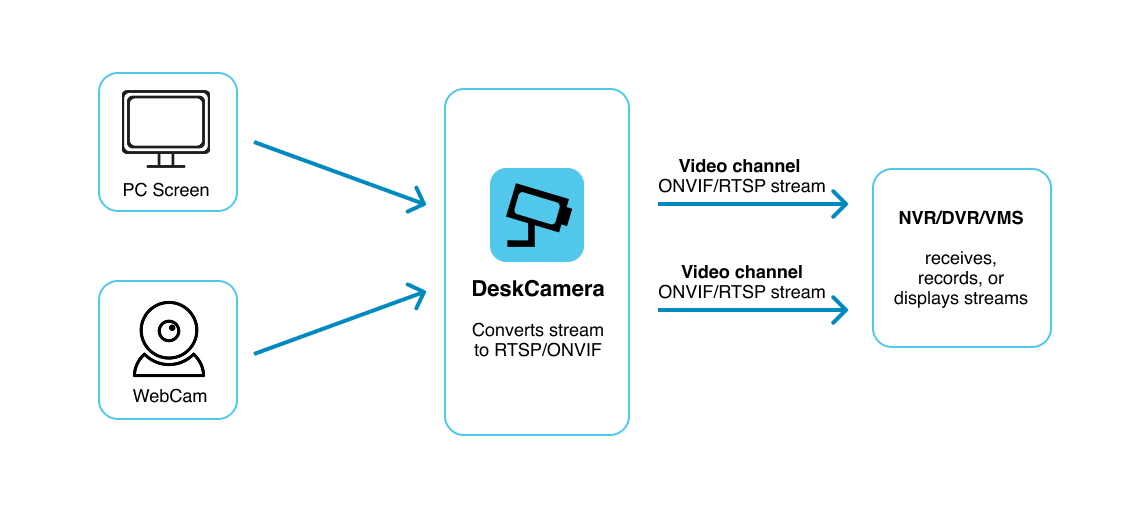Eliminate Blind‑Screen Risks & Achieve Complete Airport Surveillance
Every vital decision in your airport—from ATC radars and flight‑plan consoles to baggage‑SCADA, FIDS displays and X‑ray stations—happens on screens invisible to CCTV. These “blind‑screen” gaps lead to:
-
Audit failures – no tamper‑proof record of what operators actually watched (TSA/EASA/ICAO require verifiable logs).
-
Investigation delays – CCTV captures the event, but not the decisions that caused it.
-
Untracked system changes – console‑level actions on access‑control or baggage‑PLC systems go undocumented.
-
Training blindspots – without real screen footage, coaching relies on guesswork.
DeskCamera installs in minutes on any Windows® workstation and auto‑discovers in your VMS/NVR as a 4K, multi‑monitor ONVIF IP camera, streaming lossless, time‑synced screen video alongside CCTV.
-
Unified evidence – one synchronized archive of physical‑camera footage + on‑screen activity.
-
Audit‑ready logs – every console display is recorded for compliance.
-
Pure software – no capture cards, no encoders, zero downtime.
Get total situational awareness across airside and landside operations—fast, simple, hardware‑free.
DeskCamera: Eliminate Screen Blind‑Spots for Complete Airport Video Surveillance

Operational analytics
Export workstation feeds to analytics engines for dwell‑time or workflow studies.
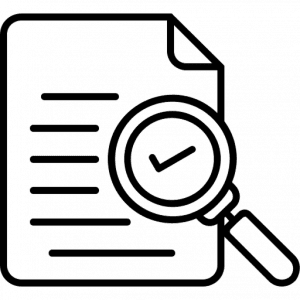
Audit Trail Clarity
Easily demonstrate surveillance compliance by providing regulators with accurate operator-screen records.
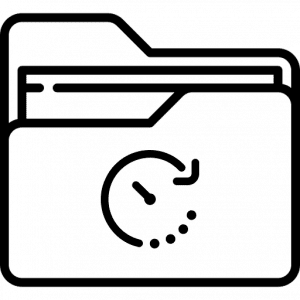
Security investigations
Reconstruct incidents by matching CCTV streams with the exact screens operators saw.
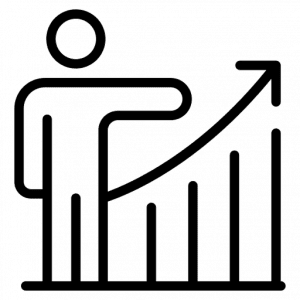
Cost & complexity
Pure software — eliminates external HDMI encoders, frame‑grabber cards, or extra rack space.
Integration in Action
Airports rely on a diverse set of digital workstations and dashboards that ordinary CCTV cameras can’t capture on their own. DeskCamera extends your video‑surveillance coverage by converting these critical screens into ONVIF‑compliant streams.

-
ATC & A‑SMGCS Consoles – Record live radar sweeps, flight‑plan updates and ground‑movement overlays for full situational context during incident reviews.
-
Baggage‑Handling SCADA & CBIS Monitoring – Stream real‑time conveyor statuses, alarm notifications and jam‑report dashboards directly into your security archive.
-
Checkpoint & Security Lane X‑ray Stations – Capture exactly what operators see on X‑ray and body‑scanner displays, correlated with nearby CCTV feeds for precise incident reconstruction.
-
FIDS, Departure & Arrival Boards – Archive every change to flight information displays, ensuring you can resolve passenger disputes and analyze traffic patterns with comprehensive historical data.
-
Gate, Check‑in & Self‑Service Kiosks – Document operator interactions and passenger self‑service sessions in irregular‑operations scenarios, providing invaluable training and compliance evidence.
With DeskCamera, every mission‑critical display in the airport environment becomes a time‑synchronized video source—eliminating “blind‑screen” gaps and delivering an end‑to‑end evidence record that empowers faster investigations, stronger compliance and richer operational insights.
The Best in the Business Use DeskCamera!
Upgrade Your Vision Now!
How it works
Install DeskCamera
DeskCamera is a lightweight software that runs on a regular Windows computer — no special hardware required. It captures the desktop screen, audio, and connected webcams.
Emulate a Virtual IP Camera
Once installed, DeskCamera turns the Windows PC into an ONVIF-compliant virtual IP camera. This means it can stream screen and webcam video just like a real IP camera would.
Stream to Any VMS/NVR
DeskCamera sends the video stream over the network to any compatible Video Management System (VMS) or Network Video Recorder (NVR), such as Milestone, Nx Witness, Hikvision, or others.
Key features
-
Acts as a virtual ONVIF IP camera — no extra hardware or capture card required, runs in the background
-
Allows to convert external HTTP and RTSP streams to ONVIF
-
Streams screen, webcam and multiple video sources simultaneously to VMS or NVR
-
Delivers 4K video, audio, motion events and up to 60 FPS
-
GPU-accelerated for high performance and low system usage
-
Fully compatible with all ONVIF and RTSP-compliant VMS platforms
-
Technology partner of Milestone, Genetec, VIVOTEK, OpenEye, and others
-
Deployed in smart cities, retail, government, and critical infrastructure worldwide